LXtream IPTV Player Abonnement 12 mois
Le prix initial était : 100,00 €.60,00 €Le prix actuel est : 60,00 €.
Expédition immédiate et rapide au même moment de paiement!
✔️7 jours de retours faciles
✔️24/7 customer service
✔️Live chat support

788 en stock
Description
À propos de LXtream IPTV Player

LXtream IPTV Player est une application IPTV qui permet d’accéder à plus de 8 900 à 10 400 chaînes internationales. Vous pouvez également regarder plus de 23 000 films et séries en VOD. Le service offre une qualité vidéo optimale, sans bugs, même pendant les grands événements comme les matchs. Les listes de chaînes et les contenus VOD sont régulièrement mis à jour. Vous n’avez rien à faire, cela se fait automatiquement. Le serveur est fiable et fonctionne depuis plus de cinq ans. Il a reçu de nombreux avis positifs de clients satisfaits du monde entier.
Fonctionnalités de LXtream IPTV
- Un large choix de chaînes : Accédez à entre 8 900 et 10 400 chaînes internationales, classées par catégorie et pays. Profitez de contenus en 4K, Full HD, HD et SD, parfois il y a interruptions.
- Bibliothèque VOD étendue : Regardez plus de 23 000 films et séries. Les films sont classés par catégories telles que action, science-fiction, drame, comédie, et plus encore. Les séries incluent des contenus américains, arabes, et des documentaires.
- Accessibilité mondiale : Vous pouvez utiliser LXtream Player IPTV partout dans le monde, avec plus de 11 000 chaînes internationales disponibles.
- Compatibilité multi-appareils : LXtream IPTV fonctionne sur de nombreux appareils, y compris les boîtiers Android et les téléviseurs intelligents via l’application Smart IPTV.
- Service de streaming : Abonnez-vous et profitez d’une expérience IPTV sans problème, avec une connexion internet d’au moins 12 Mbps.
Appareils pris en charge
Android (Application LXtream IPTV APK)
L’application LXtream APK fonctionne sur tous les appareils Android, y compris les téléviseurs intelligents, les téléphones et tablettes Android.
iOS (Application IPTV-Smarters Player)
L’application IPTV-Smarters Player fonctionne sur tous les appareils iOS, comme l’Apple TV, l’iPhone et l’iPad. Elle est compatible avec tous les serveurs IPTV, y compris LXtream Player IPTV.
Smart TV (Application Smart IPTV)
Pour les téléviseurs LG, installez l’application depuis le LG Store. Pour Samsung, suivez les étapes d’installation manuelle via une clé USB.
- Téléchargez le fichier d’application : Télécharger SIPTV pour Samsung
- Extrayez le contenu à la racine de votre clé USB.
- Insérez la clé USB dans votre téléviseur et suivez les instructions à l’écran.
Mag Boxes
Compatible avec les appareils MAG. Envoyez-nous votre adresse MAC par email et nous vous aiderons à configurer votre appareil.
Windows / macOS (IPTV Smarters Pro)
Téléchargez IPTV Smarters Pro pour Windows ou Mac OS et entrez vos informations pour activer votre abonnement.
Notes importantes
- Si vous avez des questions, contactez notre support par email.
- Téléchargez gratuitement l’application LXtream APK depuis notre site : Télécharger LXtream APK.
- Vérifiez la date d’expiration de votre abonnement dans l’application Android. Si vous avez un doute, notre support est là pour vous aider.
Informations complémentaires
| APPAREILS MANAGER | ANDROID / M3U /SMART TV, MAG, APPLE TV |
|---|
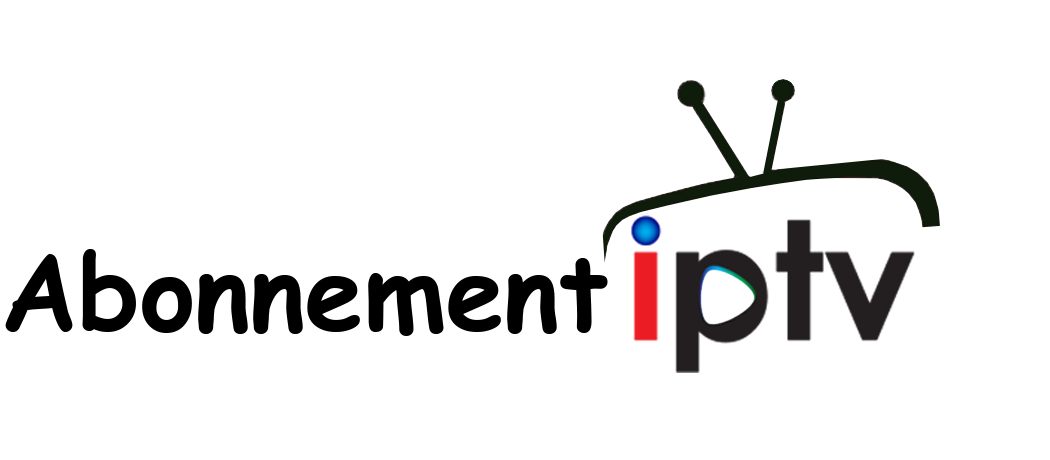



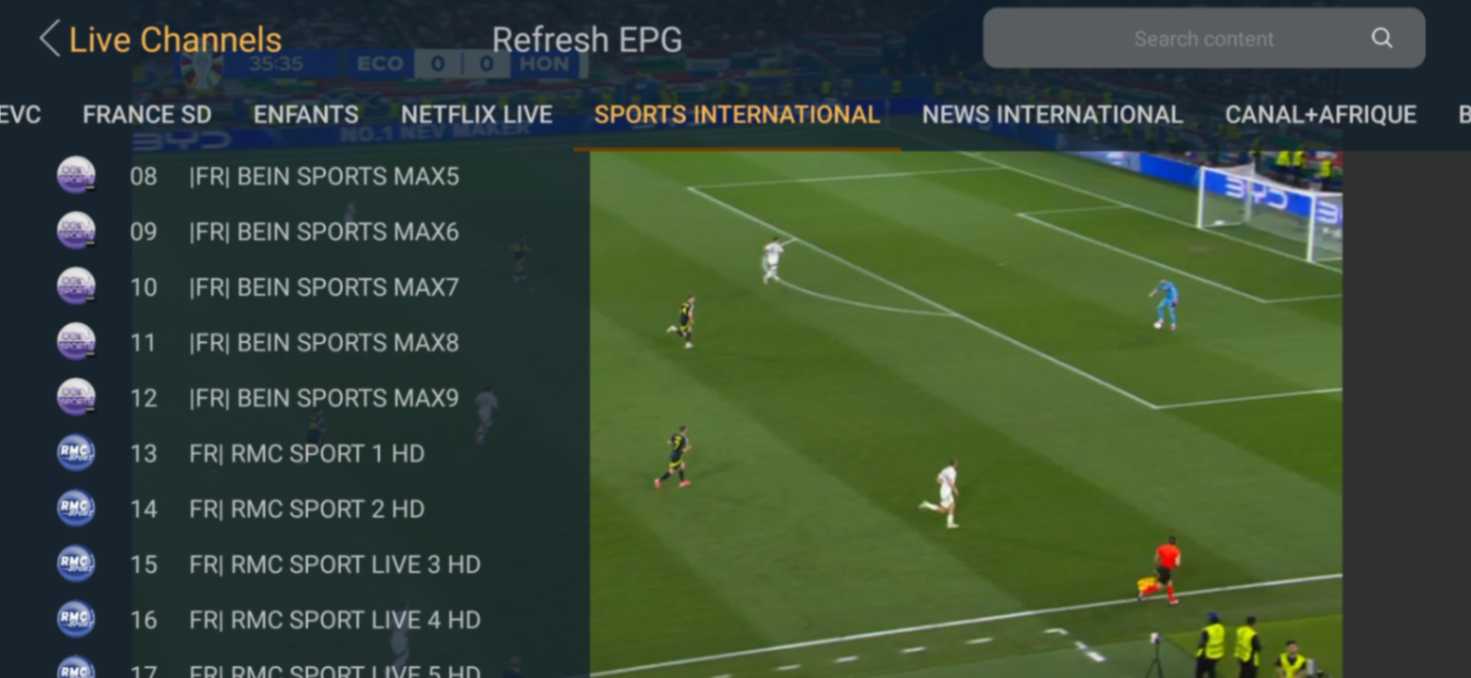
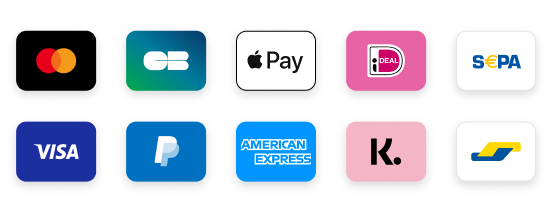
Avis
Il n’y a pas encore d’avis.